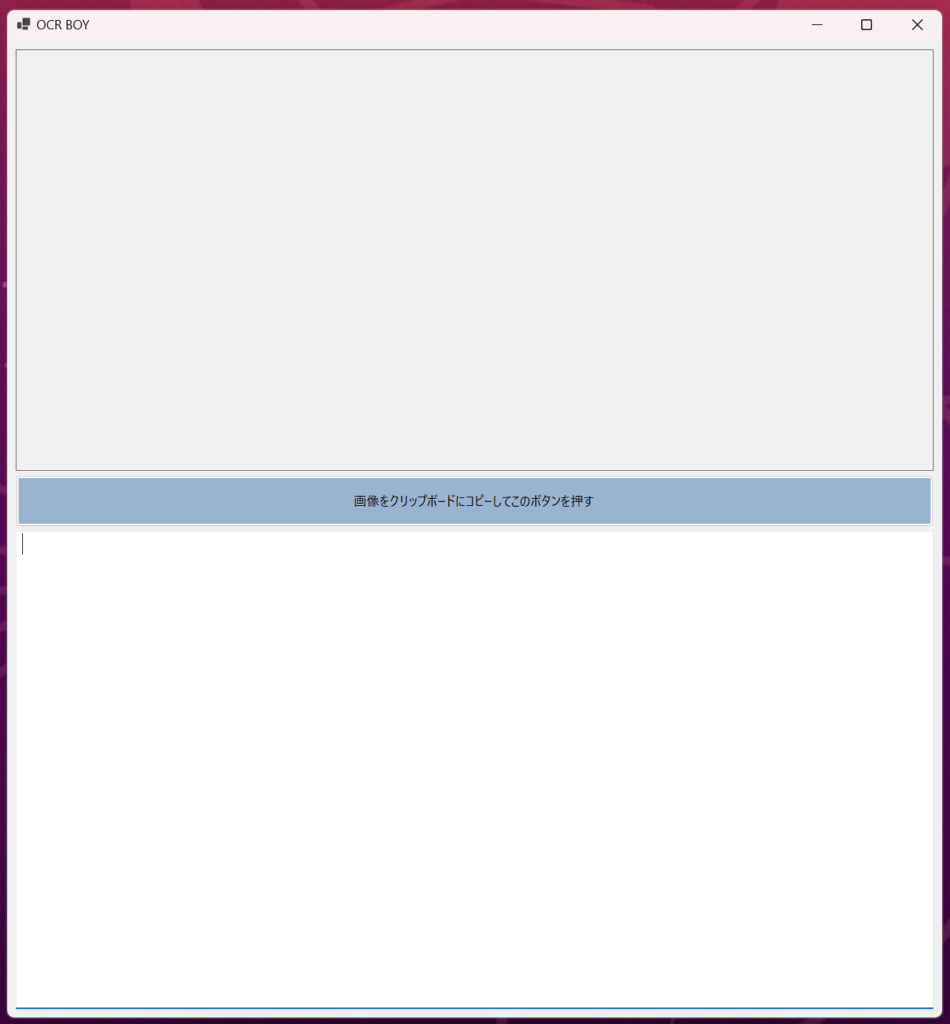キャプチャしたクリップボードの画像からテキスト抽出するアプリを作りました、動画ニュースの腹帯をテキスト化するのにどうぞ
I made an application to extract text from captured clipboard images, please use it to text the belly band of video news!
Summary
Windows Snipping Toolでキャプチャした画像(クリップボード)をペーストすると、画像の中のテキストを抽出します。
Paste a captured image (clipboard) with the Windows Snipping Tool to extract the text in the image.
Windows Media Ocr
https://learn.microsoft.com/ja-jp/uwp/api/windows.media.ocr?view=winrt-22621
Important
C#の練習に作った初心者の自作アプリです。
至らぬ点があるかもしれませんが、ご了承ください。
ZIPファイルを解凍し、ocr_boy.exe をクリックすると起動します(インストール不要)
This is a beginner’s homebrew application I made to practice C#.
Please understand that there may be some things that are not perfect.
Unzip the zip file and click windows_ocr.exe to start (no installation required).
How to use
Youtubeのニュースの腹帯のテキストが欲しい状況だとします
Let’s say you’re in a situation where you want the text of a Youtube news belly band.
Windows Snipping Toolで、キャプチャします。
ショートカットは、 Windows ロゴ キー を押しながら、Shift + Sキー です。
Capture with the Windows Snipping Tool.
The shortcut is to hold down the Windows logo key and press Shift + S.
アプリを起動します。「画像をクリップボードにコピーしてこのボタンを押す」を押す
Launch the application. Press “Copy image to clipboard and press this button
OCRで抽出されたテキストが、表示されます
Text extracted by OCR is displayed
Download Link
ZIPを解凍、ocr_boy.exeをクリックしてください(インストール不要)
Unzip the zip and click on ocr_boy.exe (no installation required)